Few things are more frustrating than an underperforming internet connection. Regardless if it’s in the middle of a school or work project, during our favorite Netflix series, or while we’re just browsing around social media. Slow or nonexistent internet is one of those first world problems that is a really big annoyance. Don’t despair, though, there are some easy things that we can try at home to rectify the situation.
Is it on?
Now, this might seems like a stupid suggestion, but it’s surprising how many people don’t actually make sure that everything is plugged in before phoning their service provider. Double-check that the router is plugged in and connected. Make sure that the lights come on and that it is sending out a signal. Check the settings against the user manual and against the preferred settings as set out by the internet provider. Also, try switching the router off and on again to reset it. If all the settings have been checked and there’s still no signal being sent, it’s possible that the router has done its time and needs to be replaced.
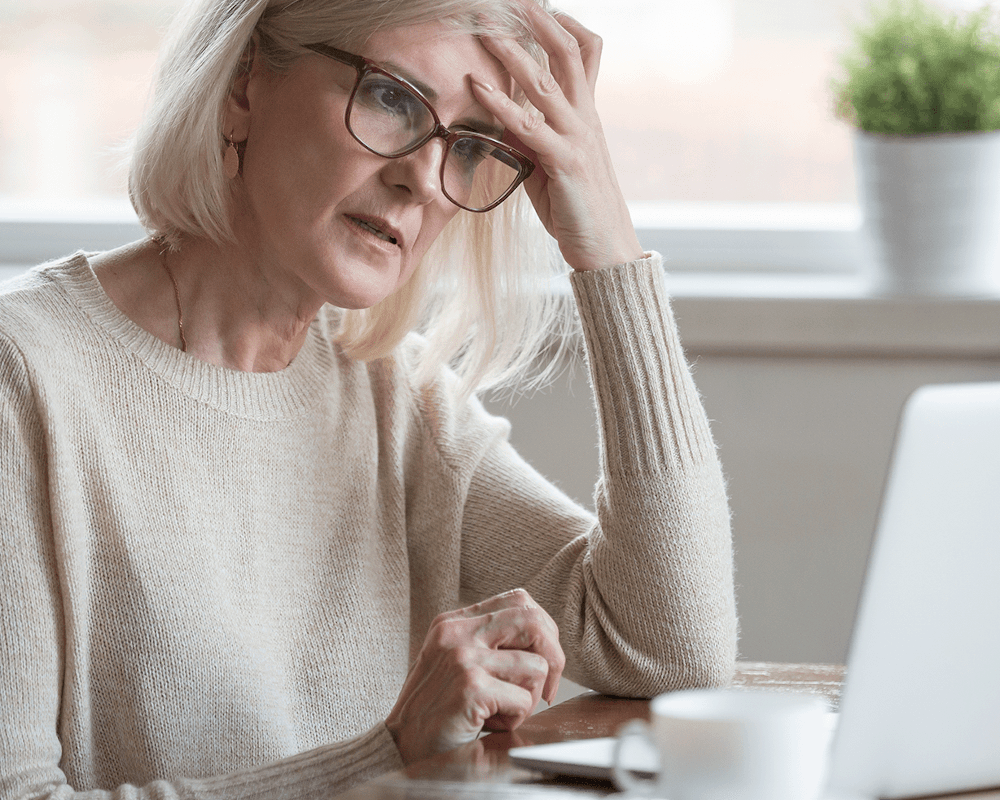
Not working or just slow?
Us humans are really good at jumping to the worst possible conclusions. So naturally, when our pages aren’t loading or Youtube seems to be buffering forever, we assume that there is no signal and nothing is working. In many instances, this might not be the case. The connection could just be a bit on the slow side. Run a speed test to see if it is, in fact, a slow signal, or if there’s no internet access signal at all. It would be a good idea to familiarize ourselves with the fine print of our provider agreements to make sure that the lines are not being throttled to limit our usage.
Is something else consuming the connection?
Are there background apps that could be consuming the bandwidth? Software updates or game patches that are running without approval? These are very real occurrences and can totally hog the connection, making it feel like the internet is virtually nonexistent. Open the task manager of the pc and see exactly what’s running behind the scenes. Pause a few processes and see if the situation improves.

Signal Interference and Malware
There is a vast array of things that can interfere with a wifi signal, like other wifi signals, appliances, and machinery. This phenomenon is even more prevalent in urban areas where there is a high population density. The best way to counter this is to move the router to different areas of the house until the best possible signal is achieved. Changing the wifi channel number can also help. Malware is a terrible infection on a system and cause all sorts of havoc, including slow internet speed. Always ensure that the system is up to date with the best virus protection.

When all else fails, call the service provider
At the end of the day, it is the service provider’s responsibility to make sure that we get the service we are subscribed to. Sometimes there will be technical difficulties or routine maintenance that could be causing our problems. Unfortunately, such instances are unavoidable and are par for the course when working with technology. The service provider should be able to tell us if there are problems and give us an estimation for the issues to be resolved.










